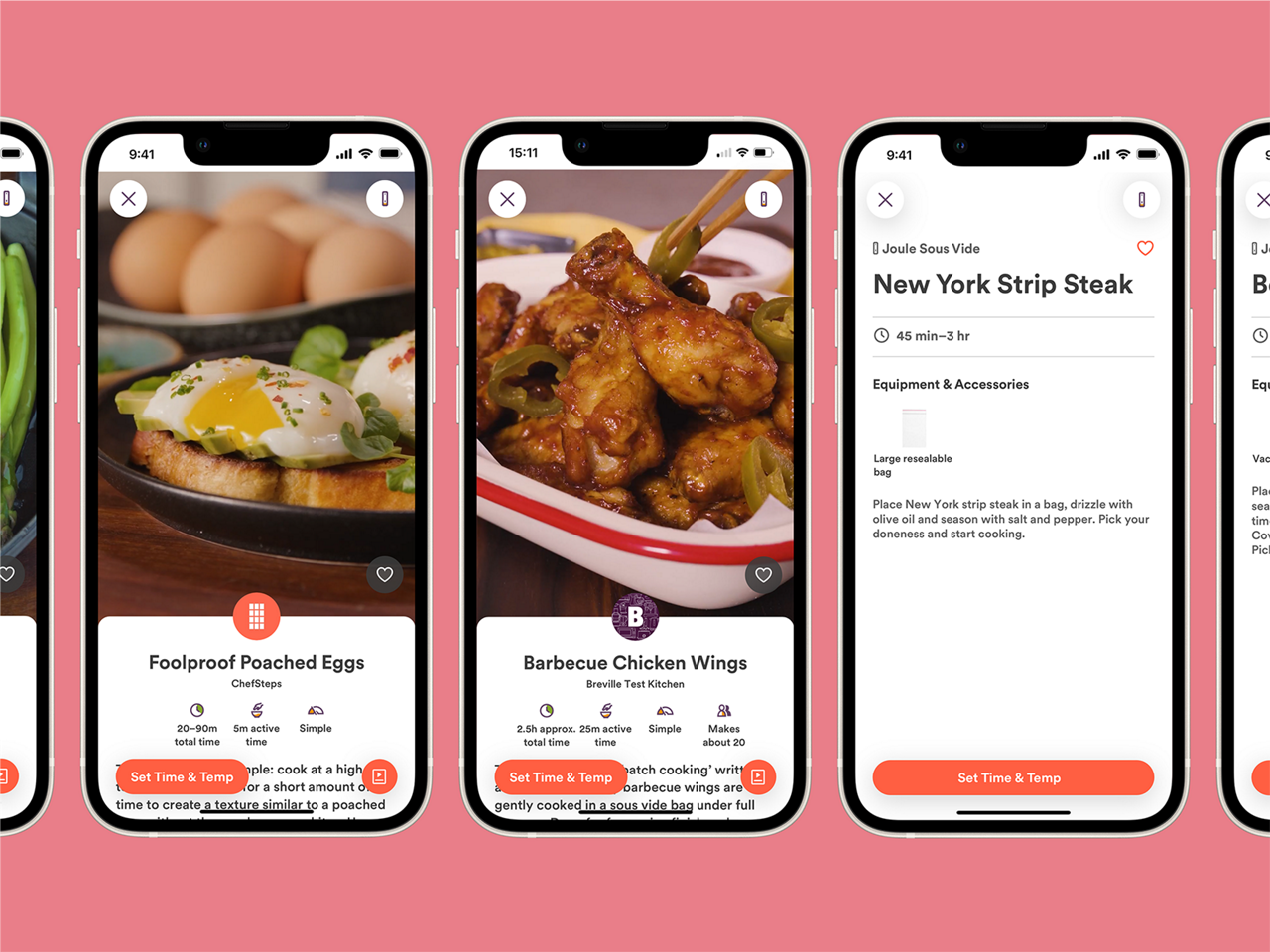Think of the Breville+ Cooking app as the Joule app 2.0. We rebuilt from the ground up, adding new recipes and tools to support your Joule Sous Vide. Read on for a snapshot of what you’ll find.
Setting Up the Breville+ Cooking App Is Easy

Download the app

Create an account
Create a new account to get full access to the Breville+ Cooking app. To maintain your cook history, use the same email you use to log into the Joule by ChefSteps app to create your new account. (What email did I use in the Joule app?)
If you already have an account on Breville.com, use that email to sign into the app. This will create your Breville+ Cooking app account.
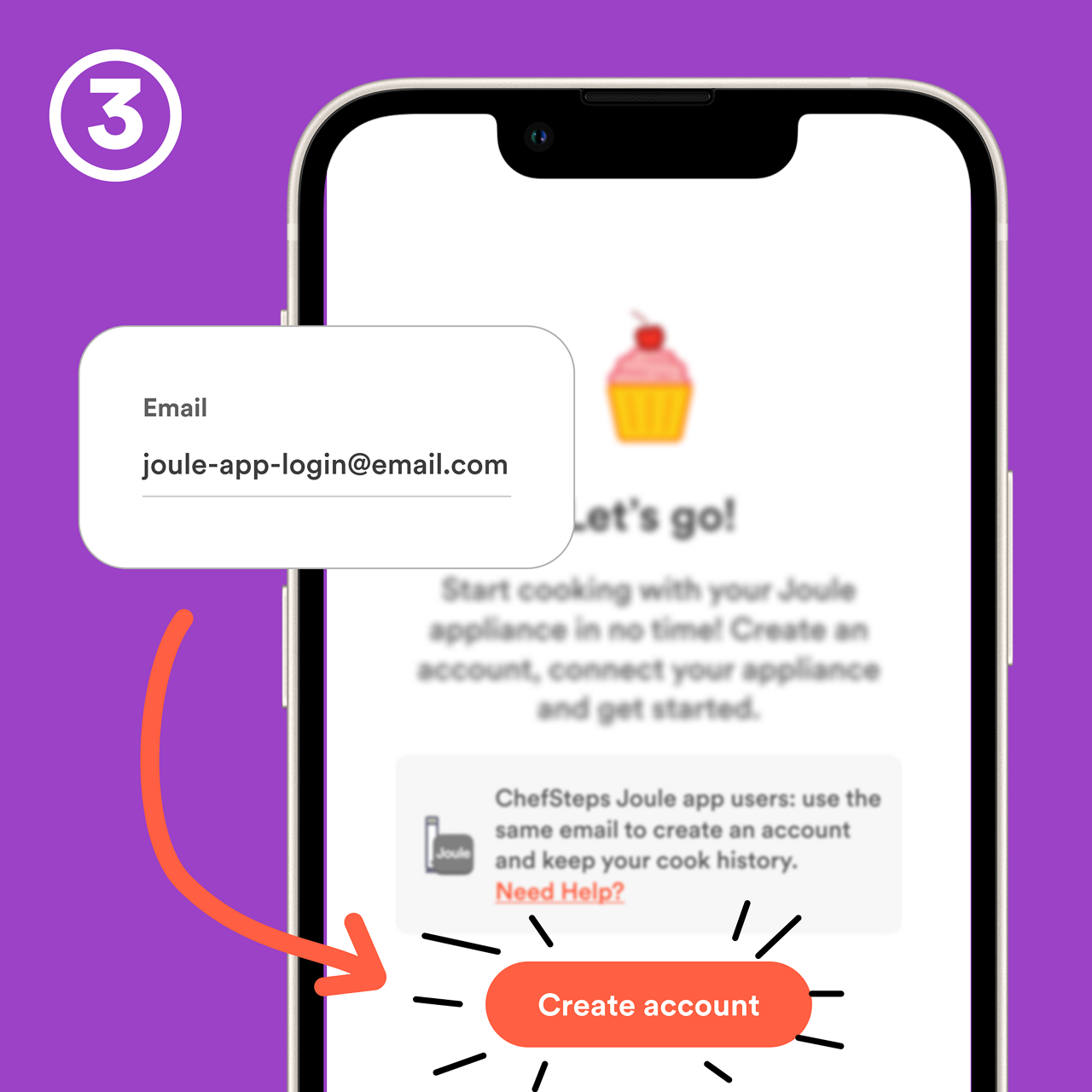
Pair your Joule Sous Vide
Watch the video for step-by-step instructions.When can I use the Breville+ Cooking app with my Joule Sous Vide?
Will my cook history transfer over to the Breville+ Cooking app?
What if I already have an account on Breville.com?
Do I have to use the Breville+ Cooking app? Can I just continue using my original Joule by ChefSteps app?
I don’t own a Joule Sous Vide device, but I use the Joule by ChefSteps app for sous vide inspiration. Will I retain access to this content in the Breville+ Cooking app?
I don’t remember what email I used to log into the Joule app. How can I find it?
Why do I need to create a new account to use my Joule in the Breville+ Cooking app?
Are there two versions of Joule Sous Vide?
Can I access Turbo recipes once I pair my Original Joule device in the Breville+ Cooking app?
I live outside the USA and Canada. Can I pair my Joule in the Breville+ Cooking app?
What is the app version I should be on for Breville+ Cooking app to be able to pair my Joule Sous Vide?
I already have the Breville+ Cooking app, do I need to do anything else to get my Joule Sous Vide paired?
Got Questions?
Head over to our forum to learn more and explore other members’ questions. Or, reach out to our support team.
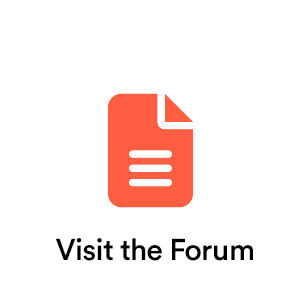
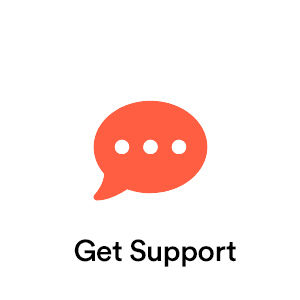
?fmt=png-alpha)